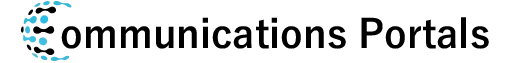Rush today to discover the telltale signs that your laptop screen might be in need of a replacement. Your laptop’s screen is its window to the digital world, and when it starts showing signs of trouble, it’s essential to address the issue promptly. In this guide, we’ll highlight some of the most common signs that indicate you need a replacement laptop screen.
Flickering or Fading Display
If you notice that your laptop screen is flickering or fading in and out, it’s a clear indication that something is amiss. This could be due to a faulty connection, a damaged backlight, or even a failing screen. If adjusting the display settings doesn’t resolve the issue, a replacement screen might be necessary.
Cracks or Physical Damage
Obvious cracks or physical damage to your laptop screen are strong indicators that it’s time for a replacement. A shattered screen not only affects your viewing experience but also exposes the delicate internals of your laptop to potential harm. Don’t compromise the safety of your device – opt for a laptop repair.
Dead Pixels
Dead pixels are those tiny, unresponsive dots that appear on your screen. While a few dead pixels might not be a cause for concern, a cluster of them can be distracting and hinder your productivity. If you find yourself constantly noticing dead pixels, it’s a good sign that your laptop screen needs replacement.
Colour Distortion or Artifacts
Strange colour patterns, lines, or artifacts appearing on your laptop screen could indicate underlying issues with the display. This might stem from a failing graphics card, but it could also point to a damaged screen. To pinpoint the cause, consult with professionals, and consider a replacement if needed.
Backlight Bleeding
Backlight bleeding occurs when the backlight of your laptop screen seeps through the edges, causing uneven lighting and dark spots. This phenomenon can be particularly noticeable when watching movies or working with dark backgrounds. If backlight bleeding is affecting your visual experience, replacing the screen can provide a solution.
Conclusion
Whether you’re dealing with flickering, cracks, dead pixels, colour distortion, or backlight bleeding, recognizing these common signs that indicate you need a replacement laptop screen is the first step toward a solution. Don’t wait until the issue escalates – consider reaching out to professionals for a thorough assessment and potential replacement. Your laptop’s visual clarity and comfort while using it deserve the best care and attention.